What is Middleware
Middleware can be implemented to interrupt the process when updating the state. Middleware can be extended for various purposes, such as implementing your own Logger or supporting ReduxDevTools.
Middleware pipeline
Middleware is a component built into the StoreProvider and Store pipeline to interrupt another function in the state change process.
A StoreProvider can have multiple middlewares registered.
The middleware is interrupted by state changes like a chain and is connected to the chain . The middleware is connected like a chain.
Each delegate can perform operations before and after the next delegate.
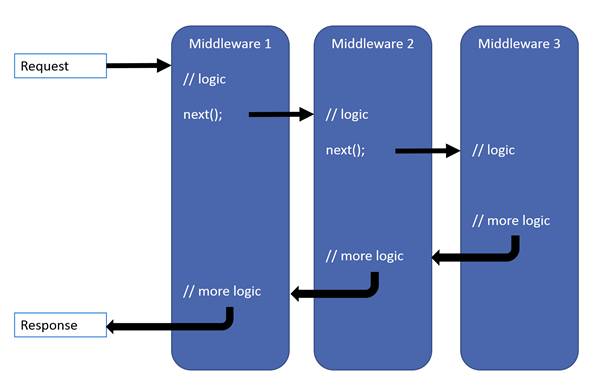
How to actually interrupt the State Changes
Suppose Middleware is registered with the service as follows
services.AddMiddleware(() => new Middleware1());
services.AddMiddleware(() => new Middleware2());
services.AddMiddleware(() => new Middleware3());
Pipelines are built in the order in which they are registered
The specific code looks like this
The NextProviderMiddlewareCallback argument is a delegate handler that calls the next middleware to be connected.
If the state is not changed, handle the next middleware and return the result.
return next(state, e);
If you return null in middleware handler, the state change is canceled and no state change event is fired.
return null;
// Middleware1
public override RootState? HandleProviderDispatch(RootState? state, StateChangedEventArgs e, NextProviderMiddlewareCallback next) {
// pre logic
var handledState = next(state, e); // Handle Middleware2
// post logic
return handledState; // The state changes will be canceled if handleState is null
}
// Middleware2
public override RootState? HandleProviderDispatch(RootState? state, StateChangedEventArgs e, NextProviderMiddlewareCallback next) {
// pre logic
var handledState = next(state, e); // Handle Middleware3
// post logic
return handledState;
}
// Middleware3
public override RootState? HandleProviderDispatch(RootState? state, StateChangedEventArgs e, NextProviderMiddlewareCallback next) {
// pre logic
var handledState = next(state, e); // Handle Middleware4
// post logic
return handledState;
}
// ...
They are based on the Middleware pattern and They function like ASP.NET Core Middleware.
https://learn.microsoft.com/en-us/aspnet/core/fundamentals/middleware/?view=aspnetcore-7.0
Implements Middleware and MiddlewareHandler
Let's look at a more concrete implementation
Implement your own Middleware by inheriting from Middleware abstract class.
The Middleware abstract class can only inherit from
Create a MiddlewareHandler by simply overriding MiddlewareHandler Create(IServiceProvider provider) .
The actual functionality and implementation is delegated to MiddlewareHandler.
To interrupt state updates, override HandleProviderDispatch() or HandleStoreDispatch .
HandleProviderDispatch(...) overrides StoreProviderDispatch() when StoreProvider detects a state update.
StoreProvider handles when it detects a state update, that is, when the state of one of the application's Stores changes.
HandleStoreDispatch(...) handles only the Store whose state has been updated.
The following example overrides HandleProviderDispatch(...) overrides StoreProvider and interrupts the state change with StoreProvider . The log is handled when the state of any Store is changed.
The argument RootState is an IDictionary<TKey, TValue> that represents all StateTrees managed by StoreProvider .
The next of NextProviderMiddlewareCallback argument is a delegate handler that calls the next connected middleware.
If you don't want to change state, process the next middleware and return the result.
return next(state, e);
If you return null, the state change is canceled and no state change event is fired.
return null; However, if you return null, the connection is still active.
However, even if you return null, it is possible that some state may be returned by the previous middleware that is connected to it.
LoggerMiddlewareHandler.HandleProviderDispatch(...) implements only return next(state, e); by default.
The HandleStoreDispatch does the same.
However, if the object to be returned does not match the type of State managed by the Store, an exception will be thrown.
LoggerMiddleware
This is an example of LoggerMiddleware. It handles StoreProvider and outputs a log of all state changes to the console.
/// <summary>
/// Middleware for logging state changes.
/// </summary>
public sealed class LoggerMiddleware : Middleware {
/// <summary>
/// Creates a new instance of the LoggerMiddlewareHandler.
/// </summary>
/// <param name="provider">The service provider used to resolve required services.</param>
/// <returns>A new LoggerMiddlewareHandler instance.</returns>
protected override MiddlewareHandler Create(IServiceProvider provider) {
return new LoggerMiddlewareHandler(
provider.GetRequiredService<IJSRuntime>()
);
}
/// <summary>
/// Handler for logging state changes in the LoggerMiddleware.
/// </summary>
public class LoggerMiddlewareHandler : MiddlewareHandler {
private readonly IJSRuntime _jSRuntime;
/// <summary>
/// Creates a new instance of the LoggerMiddlewareHandler.
/// </summary>
/// <param name="jSRuntime">The JavaScript runtime to be used for logging.</param>
public LoggerMiddlewareHandler(IJSRuntime jSRuntime) {
_jSRuntime = jSRuntime;
}
/// <summary>
/// Handles logging the state changes before passing them to the next middleware.
/// </summary>
/// <param name="state">The current state of the application.</param>
/// <param name="e">The state change event arguments.</param>
/// <param name="next">The next middleware in the pipeline.</param>
/// <returns>The updated state after processing by the middleware pipeline.</returns>
public override RootState? HandleProviderDispatch(RootState? state, StateChangedEventArgs e, NextProviderMiddlewareCallback next) {
_ = HandleLog(state, e);
return next(state, e);
}
/// <summary>
/// Logs the state changes using the JavaScript console.
/// </summary>
/// <param name="state">The current state of the application.</param>
/// <param name="e">The state change event arguments.</param>
/// <returns>A task representing the logging operation.</returns>
public async Task HandleLog(object? state, StateChangedEventArgs e) {
if (state is null) {
return;
}
await _jSRuntime.InvokeVoidAsync("console.log", new {
StateName = state.GetType().Name,
State = state,
EventArgs = e,
});
}
}
}
Register middleware instances to IServiceCollection in callback.
builder.Services.AddMiddleware(() => new LoggerMiddleware());
DEMO
Here is sample code for this tutorial.
https://github.com/le-nn/memento/blob/main/samples/Memento.Sample.BlazorWasm/LoggerMiddleware.cs
or
https://github.com/le-nn/memento/blob/main/samples/Memento.Sample.BlazorServer/LoggerMiddleware.cs
The LoggerMiddleware is implemented in the Memento sample on the DEMO page and can be found in the console tab of Chrome's DevTool.